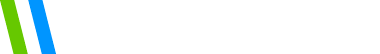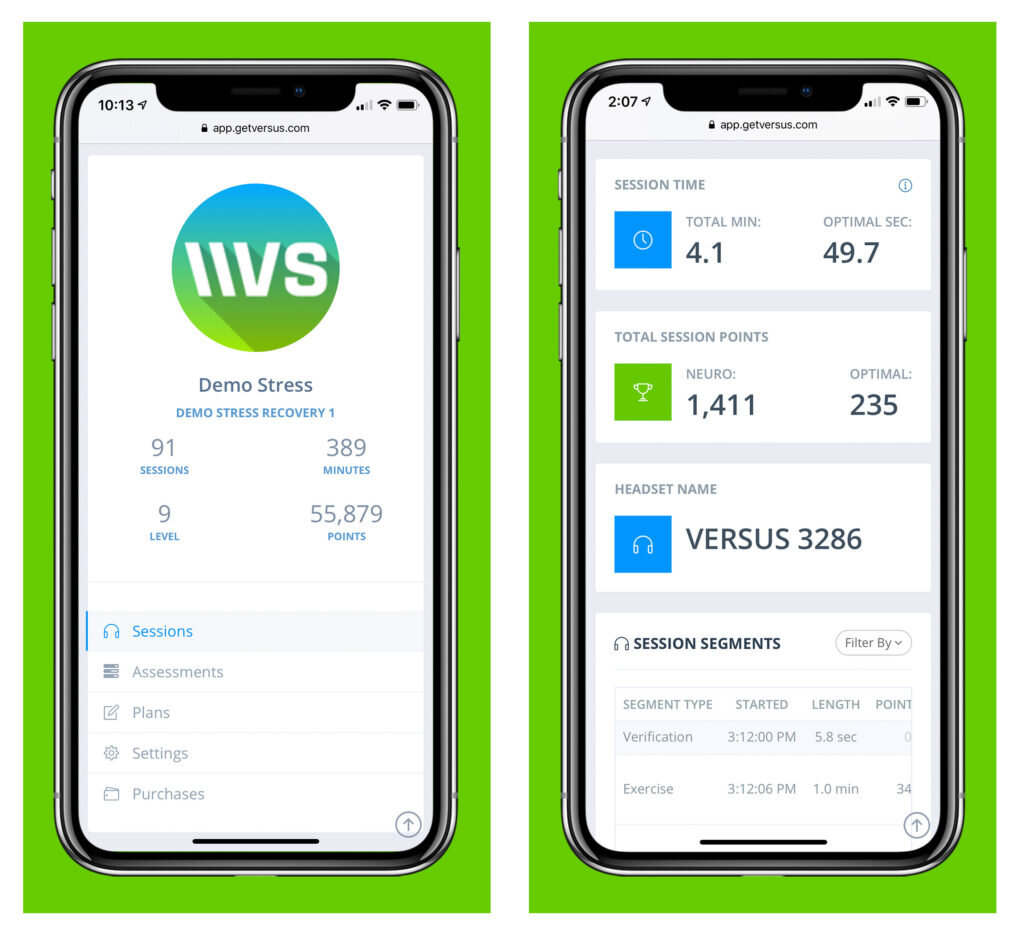Analyzing Clients’ Exercise Results
As a team of experienced providers, we know the value of detailed data in assessing and encouraging client progress. However, we also appreciate the value of time, accessibility, and clarity, especially when working with clients. When providing exercise results to users, we focus on data that is easily understood, tracked, and compared. To professionals, we offer more extensive data, which gives them deeper insight into their clients’ abilities and allows them to offer additional value to their clients.
Below, we describe how providers can use both basic and advanced tools to determine how their clients are progressing with Versus’ brain performance exercises. If you are interested in learning how to introduce the Versus exercises and their goals to your clients, check out Part 3 of the Versus Professional Support Series.
Contents
Which exercise results are provided to users in the Versus app?
Immediate results
Cumulative results
2. Which exercise results are made available to my clients in their User Dashboard?
3. Which exercise results are provided to professionals?
Basic results
Detailed results
4. What questions do users frequently ask about the Versus exercises?
How do I play the Versus games?
Why do the games feel harder sometimes?
Why am I earning points even though I’m not doing well?
When can I expect to see results from Versus?
1. Which exercise results are provided to users in the Versus app?
To ensure a user-friendly experience, the Versus app provides users with enough information to give them an understanding of their progress with Versus, without overloading them with too many details.
We have provided you with details of the in-app and User Dashboard results so you understand what your clients are seeing and know how to answer any questions they may have about their results. For a better idea of a client’s overall exercise progress, we recommend providers use the Versus Professional Dashboard.
The results shown to users directly in the Versus app are the most basic. They are meant to give users a general idea of how they are performing, motivate clients to exercise regularly, and encourage friendly competition.
1.1 Immediate Results
At the end of each game in an exercise session, the user will be shown two screens. The first will display the Optimal Zone Time the user accumulated during that game and the second will show the amount of NeuroPoints the user earned during that game.
When all four games have been completed, the user will then be shown their Optimal Zone Time and NeuroPoints for the entire exercise session. Please note, if the user did not accumulate any Optimal Zone Time during a game or session, they will not be shown the Optimal Zone Time screen.
a. Optimal Zone Time
The amount of time the client spent in the ideal brain state for focus or relaxation during the game or exercise session. A user earns Zone Time when all three of the circles in the Versus games overlap and a gold ring appears around them.
• User Goal: The more Optimal Zone Time a player earns, the better.
b. Points
The quantity of NeuroPoints, or standard points, the user earned during a single game or total exercise session. The more successfully a user creates a relaxed or focused brain state and converges the three circles at the bottom of the game screen, the more NeuroPoints they will earn.
• User Goal: In general, the higher a user’s score, the better they are doing at creating the desired brain state. Ideally, a user’s score would increase with each exercise session.
c. Goal
For each exercise session, the app automatically sets a points goal for the user based on how many points the user accumulated in their previous exercise session.
• User Goal: The user will be expected to meet or exceed their score in the previous exercise session. If they do so, they are excelling in the Versus exercises.
1.2 Cumulative Results
Under the “Performance” tab in the app, users will be shown their cumulative exercise results.
a. Rank
If a user has not opted out of the leaderboard, they will be ranked among fellow Versus users. The app will indicate whether a user’s rank has increased or declined from the previous exercise session, and by how much.
• User Goal: Users should aim to improve their ranking over time.
b. Points
The amount of NeuroPoints the user has earned across all exercise sessions they’ve completed.
• User Goal: Each user should aim to accumulate as many points as possible.
c. Level
A user’s level is an indication of how well they must focus or remain calm to get the three circles at the bottom of the screen to overlap, operate the games, and earn points. The higher the level, the harder the games will be.
• User Goal: If a user is still able to accumulate points and Optimal Zone Time at higher levels, they are performing well in the games.
d. Optimal Zone Time
With this chart, a user can see how much time they spent in the Optimal Zone on each day they exercised.
• User Goal: Users should aim to increase the amount of Optimal Zone Time they earn each day they exercise
2. Which exercise results are made available to my clients in their User Dashboard?
Clients who are interested in learning more about their assessment and exercise results across time can do so via their User Dashboard, included with their Versus subscription. They will be shown their score (NeuroPoints), goal, session time, Zone Time, and level for each exercise session they’ve completed. a. Score: The number of NeuroPoints the user earned during the associated exercise session.
a. Score
The number of NeuroPoints the user earned during the associated exercise session.
• User Goal: Users should aim to improve their score with each successive exercise session.
b. Goal
The points goal automatically set by the app for the exercise session based on how many points the user accumulated in their previous exercise session.
• User Goal: The user should aim to meet or exceed their goal. If they do so, they are excelling in the Versus exercises.
c. Time
The amount of time the user exercised during that day’s session.
• User Goal: We recommend that users complete 20 minutes of exercise during each session.
d. Zone Time
The amount of time the user spent in the Optimal Zone during their exercise session.
• User Goal: With each exercise session, a user should aim to increase the amount of Zone Time they earn.
e. Level
The highest level the user reached during the associated exercise session.
• User Goal: Over time, a user should aim to reach and maintain a higher level.
3. Which exercise results are provided to professionals?
The Versus Professional Dashboard gives you access to exclusive details about your clients’ exercise sessions. Step-by-step instructions for analyzing your clients’ results are available here.
3.1 Basic Results
a. Total Min.
The length of the exercise session completed on the date listed.
• User Goal: We recommend that users exercise for 20 minutes per session, but you may choose to have them exercise for a longer or shorter period of time.
b. Optimal Sec.
The total amount of time the user spent in the optimal zone for focus or relaxation during the exercise session on the listed date.
• User Goal: A higher amount of optimal seconds is preferable.
c. Neuro
The amount of NeuroPoints, or standard points, earned during the exercise session.
• User Goal: In general, you should expect a user to earn more NeuroPoints with each exercise session. However, if a user’s level has increased, they may initially find it difficult to accumulate points.
d. Optimal
The number of points the user earned for being in the Optimal Zone during their exercise session.
• User Goal: A larger number of optimal points is preferable. As with NeuroPoints, a user may struggle to earn optimal zone points if their level has recently increased
3.2 Detailed Results
a. Segment Type
• Verification: A verification segment is a time during which the user was getting their headset connected.
• Exercise: During an exercise segment, the user was playing one of the games. Generally, you will see four exercise segments per session, representing the four Versus games.
• TD: “TD” indicates that the user was playing the warm ups in the Versus app.
b. Started
The time the user started that segment of their session.
c. Length
The amount of time the user was doing the activity.
d. Points
The quantity of NeuroPoints the user accumulated during that segment. In general, the higher the number of points a user earns, the better they are performing in the app. Please note, users cannot earn points during Verification and TD segments.
e. Difficulty
The difficulty level (1-10) for each frequency band being monitored during that segment. Users do not see their difficulty level, which is different from their game level. Difficulty level moves up and down based on how well a user is performing in the Versus games. The better a user is performing in the exercises, the more their difficulty level will increase.
f. Level
In this case, “level” shows the highest game level the user achieved during that segment. Generally, a higher level is indicative of better performance in the exercises.
g. Amplitude Averages
The average amplitude values for the protocol-specific frequency bands and sensor sites during each game. This chart is geared toward EEG professionals and may, therefore, be more helpful to some than to others. To learn which direction each frequency band is intended to go, review Versus’ Performance Protocols on the support site. If you don’t see the desired trend in this chart, it provides you with an opportunity to discuss with the client how that session or game felt to identify the source of their difficulty in the exercises.
4. What questions do users frequently ask about the Versus exercises?
4.1 How do I play the Versus games?
Each user’s brain is different, as is their experience of relaxation and focus. Therefore, we cannot tell users how to calm their mind or sharpen their attention. Instead, we encourage providers to offer general instructions and then have users learn which tools and methods work best for them through trial and error.
4.2 Why do the games feel harder sometimes?
The exercises may feel harder because they are. To continually challenge the user’s brain and expand their skills, the Versus exercises automatically level up when the user is consistently doing well at creating the desired brain state. The higher the game level, the harder it is to get the three circles to converge and to earn Optimal Zone Time. Therefore, just because the exercises feel harder, doesn’t mean the user is less successful; it may actually mean the opposite.
As the user’s brain adjusts to this increased difficulty and develops strategies to remain calm or focused, these higher-level games will likely become easier and the user will be able to accumulate more points and Optimal Zone Time. If a user continues to struggle to get the three circles to converge, they will automatically be moved down to a lower level.
Everyone has “off” days. Factors like lack of sleep or too much caffeine can make the Versus games feel harder for users, even when they are not. If a user is finding the games particularly difficulty, we encourage you to use one of two strategies. To teach a client to persevere through challenges, you may wish to have the client continue with their exercises, even when they’re having a hard time. Alternatively, to prevent them from becoming frustrated or discouraged, you may advise the client to pause their exercise session and resume it at another time when they are feeling more motivated or alert.
4.3 Why am I earning points even though I’m not doing well?
Versus rewards both success and effort. That means users will earn points when they are in the Optimal Zone (all three circles are completely converged), but they’ll also accumulate points for moving the circles closer to the center, even if they’re not fully converging. The higher a user’s game level, the more their efforts will be rewarded with points. Thus, even if they cannot get the circles to completely converge, they can still earn points for getting closer to the optimal brain state.
4.4 When can I expect to see results from Versus?
Each user’s timeline for improvement will vary based on multiple factors, including their consistency, effort, starting point, and definition of success. As with learning any new skill, it will take time, commitment, and regular practice for a user to learn and maintain focus and relaxation abilities.
Some users report feeling a change after just a few exercise sessions; many say that Versus almost immediately helped them wind down or get in the zone.
In general, however, we ask users to exercise for a minimum of 450 minutes before they should expect to see changes in their brain’s performance. It is for this reason that, on a standard plan, users must complete approximately 8 hours of exercise before they can take another NeuroPerformance Assessment.
If you are a professional looking to add mobile brain sensing technology into your business, Versus has two programs designed to help you do so in an easy, cost effective manner. For providers who want to use, rent, or sell Versus headsets in their practice, we recommend the Partner Program. Only registered Versus Partners are authorized to resell Versus headsets. They also get access to special offers and discounts on Versus products.