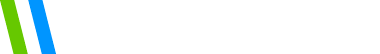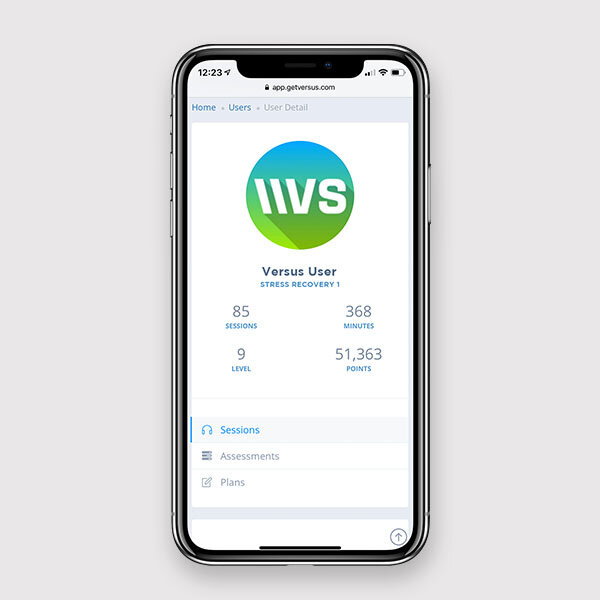The User Dashboard
Your clients can view their assessment results, track their exercise progress, and more with the Versus User Dashboard.
User data on their device
Users can easily access their Versus data at home and on the go.
The User Dashboard is an easy-to-navigate webpage where users can view all their Versus data, manage their account, and more. It’s included free for all users with a Versus Subscription. They simply log in with the email and password they used to register their Versus account.
Providers can view their clients’ more detailed Versus data via the Professional Dashboard.
What they’re looking for
The User Dashboard makes it easy for your clients to manage their Versus accounts and experiences.
View NPA results
Users see the results of all NeuroPerformance Assessments (NPAs) they have completed.
Track progress
They can monitor their points, goal, and Zone Time across different exercise sessions.
Manage purchases
Your clients can view their Versus purchase history and invite others to try Versus.
Update account
Versus users can edit their email address, password, avatar, and account settings.