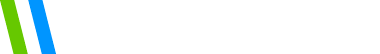Interpreting Clients’ Assessment Results
The NeuroPerformance Assessment (NPA) is an in-app experience designed to help Versus users, and the providers supervising them, understand their mental strengths and weaknesses related to stress and focus.
Here, we provide details about the NPA and explain its value and purpose for professionals and their clients alike. We also provide some tips for providers on interpreting NPA results and explaining those results to their clients.
What is the NeuroPerformance Assessment?
Before beginning the Versus exercises, each user must complete the NeuroPerformance Assessment, which lasts between 14 and 22 minutes. The purpose of the NPA is to identify where your client is in terms of brain performance – where they are strong and where they can improve.
The NPA consists of two tasks; the user must complete both tasks to access the Versus exercises.
Eyes-Closed Task (2-10 Minutes)
The eyes-closed task, in which users are asked to relax and remain calm, is used to get a baseline reading of the individual’s brain. It determines what the user’s brain looks like when nothing is being demanded of it. The task will continue until at least 2 minutes of quality data have been collected by the app. If your client moves too much during this task, they may have to complete it again.
Continuous Performance Task (12 Minutes)
In the Continuous Performance Task (CPT), users will be asked to tap on specific targets and to avoid tapping on non-targets. Users must complete a 2 minute practice CPT before beginning the actual 10 minute CPT.
This portion of the NPA is used to determine how your client’s brain functions over an extended task with varying levels of difficulty. Due to the continuous nature of this task, if the Versus headset becomes disconnected, the user will have to complete the entire CPT again.
Why do my clients have to take the NPA?
Unlike one-size-fits-all brain sensing products, the Versus system caters each user’s experience to their unique needs. Based on your client’s NeuroPerformance Assessment results, the app will automatically assign them the most appropriate performance protocol, which determines the goal of their Versus exercises.
Where can I view my clients’ assessment results?
When a client completes a NPA, their basic results will be sent directly to the email address associated with their Versus account. Clients can also view their basic NPA results anytime in the “Assessments” tab of their User Dashboard or the “Performance” tab of the Versus app.
While you may choose to review these basic NPA results with clients, we strongly encourage professionals to review clients’ NPA results using the Versus Professional Dashboard.
Via the Professional Dashboard, providers can see their clients’ more detailed NPA results and easily view between-assessment trends.
Some professionals choose to show clients their results directly on the Professional Dashboard. Other providers choose to review their Professional Dashboard before meeting with clients and then provide a summary of the results to their clients.
What do my clients’ assessment results mean?
Below, we explain what each portion of the NPA results means. Although the results of the NeuroPerformance Assessment are a concrete way to measure progress, we always encourage professionals to also take into account their clients’ subjective experience. How a client is feeling and performing in their everyday life is an important metric in determining their level of success with Versus.
1. Power Ratios
These metrics are only available to providers using the Professional Dashboard. Individual users will not see this portion of their NPA results. Both power ratios represent baseline EEG metrics taken from the eyes-closed task and offer a validated interpretation.
1.1 Stress Capacity Score
The Stress Capacity Score, or Alpha/Beta power ratio, is a measure of how active the user’s mind is at rest. The closer this measure is to 0, the more overactive the user’s mind. The more this number increases from 12, the more under activated the user’s mind is. For instance, a user with a ratio of 15 might experience significant difficulties with engagement.
1.2 Focus Capacity Score
The Focus Capacity Score, or Theta/Beta Power Ratio, is a measure that reflects the user’s ability to focus. The closer this measure is to 0, the greater the user’s ability to focus. The more this number increases from 3, the more the user may struggle with focus. For instance, a user with a ratio of 10 may experience substantial attention difficulties.
2. Interpretation
The interpretation, provided to all users, is a simple written explanation of what the user’s assessment results mean and how the user should act on them.
3. Construct Scores
Construct scores are the six measures calculated during the NeuroPerformance Assessment. Your clients will be assigned a performance protocol based on these constructs. Click here to learn what each construct score means.
4. Response Time + Variability
This chart shows the response time and variability for each of the 5 segments of the Continuous Performance Task (CPT). The CPT consists of 5 segments that change in demand level. The first 2 segments (TCPT1 and TCPT2) are low demand, the next 2 (TCPT3 and TCPT4) are high demand, and the 5th is low demand. This allows you to identify how a person responds to less engaging and more demanding tasks.
4.1 Response Time
Response time is a measure of how quickly the user was able to recognize and tap the targets during the Continuous Performance Task. In general, a low response time is preferred, as long as it is not accompanied by a high number of commission errors.
4.2 Variability
This metric indicates how much the user’s response time varied during the CPT. Generally, a low variability is preferred, as it indicates that a user’s attention is consistent across an extended task.
5. Errors
This chart shows how many errors the user made during each of the 5 segments of the CPT portion of the assessment.
5.1 Omission Errors
Omission errors are a failure to tap the screen on targets. This type of error reflects a more inattentive reaction style.
5.2 Commission Errors
Commission errors are tapping the screen on non-targets. This type of error reflects a more impulsive reaction style.
6. Amplitude Value
This chart shows the average amplitude values recorded for each sensor site and frequency band during all the segments of the assessment. The assessment amplitude values are only provided on the Professional Dashboard. They are included for the benefit of providers with a background in EEG. While they may provide you with additional insight, you do not need to understand these values to successfully interpret a client’s NPA results.
7. Notes
In the “Notes” section of the Professional Dashboard, you can record relevant information about the assessment for your review later. Such information may include user dietary changes (such as caffeine consumption), medication, and other factors that may affect the results of the assessment. The notes you record in your Professional Dashboard are only visible to you.
Additional resources
More information about the NeuroPerformance Assessment is available here. For step-by-step instructions for using the Versus Professional Dashboard, download the Professional Dashboard User Guide here and watch instructional videos here.
To receive the latest news on the Versus system, make sure you’ve signed up for the Versus mailing list! Stay tuned to the Versus Blog for upcoming articles on additional topics as part of the Versus Professional Support Series.